بسم الله الرحمن الرحيم
السلام عليكم ورحمة الله وبركاتة
اليوم اضع بين يديكم طريقه تركيب روم الايسكريم للجهاز
Android 4.0.3 ICS On Asus Eee Pad Transformer TF101
ولكن للأسف الطريقه متوفر بالغه الانجليزية  انا لم اجرب الطريقه ولكن انقلها لكم لمن يحب ان يجرب ولديه الخبره الكافية لاستعاده الاصدار الاقدم
في حاله حدثت اي مشكله له
الروم ليس للاستعمال اليومي
الـ gps لا يعمل
الكاميرة لا تعمل
اتوقع التحزين الشامل لا يعمل
والتركيب على مسؤليتك
انا لم اجرب الطريقه ولكن انقلها لكم لمن يحب ان يجرب ولديه الخبره الكافية لاستعاده الاصدار الاقدم
في حاله حدثت اي مشكله له
الروم ليس للاستعمال اليومي
الـ gps لا يعمل
الكاميرة لا تعمل
اتوقع التحزين الشامل لا يعمل
والتركيب على مسؤليتك
اقتباس:
|
How To Install / Flash Android 4.0.3 ICS On Asus Eee Pad Transformer TF101 [Tutorial]
|
اقتباس:
While we’re going to have to wait until next month for the official, stable release of Android 4.x [COLOR=#0000ff !important][COLOR=#0000ff !important]Ice [COLOR=#0000ff !important]Cream [/COLOR][COLOR=#0000ff !important]Sandwich[/COLOR][/COLOR][/COLOR] for Asus’ Eee Pad TF101, an unofficial (and also somewhat unstable) version by XDA member paulburton has surfaced. Check out the details, as well as a how-to-tutorial after the jump!
 DISCLAIMER: Redmond Pie will not be held responsible for any loss of data or damage to device experienced by following this guide. There shouldn’t be any problems, but proceed at your own risk.
DISCLAIMER: Redmond Pie will not be held responsible for any loss of data or damage to device experienced by following this guide. There shouldn’t be any problems, but proceed at your own risk.
This custom ROM has many bugs, with lack of mass storage, no GPS, and no [COLOR=#0000ff !important][COLOR=#0000ff !important]camera[/COLOR][/COLOR] function. As such, we advise against installing this custom ROM on your ‘daily runner’ as it were.
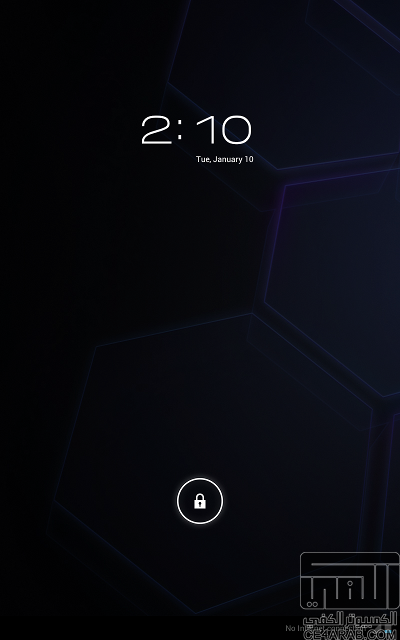
Before you start, make sure your Eee Pad TF101 is rooted and that you’ve flashed ClockworkMod Recovery. With the formalities finally aside, let’s get started!
Step 1: Download the following files: Once you’ve downloaded them, transfer them to the /sdcard directory on your device’s internal storage.
Step 2: From ROM Manager, hit Reboot to Recovery to boot your Eee Pad TF101 into ClockworkMod Recovery.
Step 3: From ClockworkMod Recovery, select wipe data / factory reset. Then, in advanced, select wipe Dalvik cache as well as wipe cache.
Step 4: Now it’s time to actually flash the ROM. Navigate to install zip from sdcard > choose zip from sdcard > tf101-ics4.0.3-20120121-cwm.zip.
After that, you’ll need to select flash icygappsv2.zip.
Step 5: On the main menu, select reboot [COLOR=#0000ff !important][COLOR=#0000ff !important]system[/COLOR][/COLOR] now.
And that’s it, job done! If all went well, you’ll will boot into (a very early alpha build of) Android 4.0.3 Ice Cream Sandwich on your Eee Pad TF101.
Step 6: Lastly, download and install a CPU control app like SetCPU, No-frills CPU control or Antuantu and set them to interactive governor.
If you find yourself stuck, head over to the official thread on XDA.
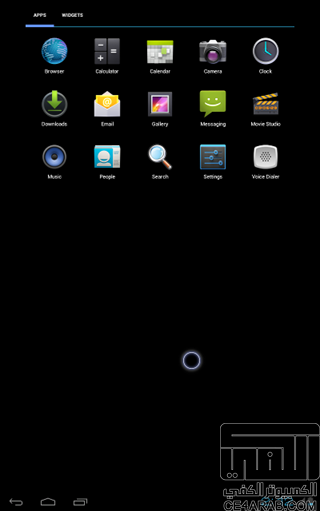
Asus mentioned a few days back that Ice Cream Sandwich for the original Transformer tablet will drop mid-February. A specific date has yet to be revealed, but the update will likely boost the device’s speed as well as bringing that much-improved Ice Cream Sandwich UI. If you’ve a little patience, we highly recommend sticking around for what we suspect will be a little stabler release.
You may also like to check out: |


 اخر 5 مواضيع للعضو sda5
اخر 5 مواضيع للعضو sda5

