Install Android 2.3.7 Gingerbread For LG Optimus GT540
______________________________________
NEW UPDATE-06/October/2011
Previous Version 15/August: Android 2.3.5 Gingerbread SwiftDroid v2 RC4
New Version 06/October: Android 2.3.7 Gingerbread SwiftDroid v2 RC5
Changes
06/October
+Updated Android 2.3.7.
+Updated CyanogenMod.
+Bug Fixes.
+Native improvements of the new version 2.3.7
15/August
+Updated CyanogenMod.
+More Improvements in system stability, Android faster and more fluid.
+Mods in native calendar.
2/Agosto
+Updated, Android 2.3.5.
+New improvements of the new version 2.4.5 native.
+Bug Fixed, Now Bluetooth Headset works.
25/July
+Improved system stability, Android faster and more fluid.
+Added a new option to change the wallpaper on the lock screen.
+An increased level of 3D performance.
+CyanogenMod was updated.
+ Android automatically detect the swap partition (this is only when you create the swap partition in SD card, not related to manual swap creation mode by Swapper app)
23/July
+Bug fixed, operation media buttons headset.
+Added a new improvement that changes the operation of the volume buttons with the screen orientation.
+Added LG Stock Keyboard.
+ CyanogenMod was updated.
+Added ability to take screenshots without 3rd party applications (longpress powerbutton and see a new list item).
+Fix bug FM-radio sound through the speaker
+Fix bug problems hearing the volume during calls.
+Se reparó el bug, cuando cambias de temas en ThemeChooser desaparecía la barra de widgets en la barra de estado.
+Transfer all file types via Bluetooth.
+Slightly decreased vibration power.
25/June
+Native Wi-Fi tethering or Wi-Fi Zone Portable added.
+DSP Manager updated.
+Changes in audio.
+CyanogenMod was updated.
+More stable camera
NOTICES ABOUT INSTALLING - UPDATE
***If your phone has 2.3.x. You can update to the new version without losing any information, contacts, settings, apps, etc, do not need to back up, to update turn the phone off and activates Fastboot Mode (CAMERA + POWER) and connects to the PC, open the EXE Android235GT540 that are in the section 'What do we need' and follow the instructions of the installer and update. BEFORE UPDATE, YOU NEED TO DELETE THE DALVIK-CACHE, off the phone, press HOME + POWER buttons for several seconds or easier with the phone on, press the power button for several seconds,in menu choose 'Reboot', then choose 'Recovery'. The phone will reboot in Recovery,then in menu recovery select 'advanced', then select 'Wipe Cache Dalvik' and choose 'Yes', then reboot.
But if you want to erase everything and reinstall the new version then activates the fastboot mode on your phone and connects to PC, open the exe Android235GT540 that are in the section 'What do we need' and follow the instructions the installer and get to the section Install.
*** If your phone has the Android version 1.6 or 2.1 or 2.2 and want to have the new version Android 2.3.7 Gingerbread, You can't use the update method in the intaller. you'll have to install complete installation starting installing fastboot rom on the phone, and then install Android 2.3.7, for it starts from step 1 of this tutorial.
===Some users have told me they do not find the market in the app drawner. if you have the same problem, then go to this address in Root Explorer /system/app/ and looking for an app that says "vending ", just open it and install it, after reboot phone and the market will be on app drawner
______________________________________
This tutorial is for all LG GT540. The whole time I've used this ROM I have not had any problems, everything works perfect and fast.
What do we need?
+I RECOMMEND FORMATING SD CARD FOR COMING CLEAN WITH THE NEW VERSION AND NOT RESULTING PROBLEMS.
+DISABLE YOUR ANTIVIRUS PROTECTION BECAUSE IT CAN BLOCK THE PROCESS, BUT ISNT A VIRUS. ALL THE FILES ARE CLEAN.
+Download KDZ Updater. (Include KDZ Updater and RomFastboot) Download
+Download Android 2.3.7 Setup Download
+Download Rom Europe Open Download
+NO NEED TO BE ROOT USER TO MAKE THE TUTORIAL.
Instructions
1- During installation, all your data will erase (contacts, configurations, data and applications installed), but if you dont want to lose the information, you should make a backup using MyBackupPro.
http://www.fileserve.com/file/sTYJNgs
2- To install Android 2.3.7, you need to first have a fastboot rom installed on the phone. If your phone already has a rom with fastboot skip to step 11.
3- Install msxml.
4- Then install the necessary drivers for your GT540 to be recognized, for this installLGAndroidDriver_WHQL_ML_Ver1.0_All_Win7-Vista (you can use this for XP, Vista and 7).
5- Run KDZ_FW_UPD. Change “Type” a “3GQCT” and “PhoneMode” “DIAG”. Browse europe open rom V20A_00.kdz and clic Open.
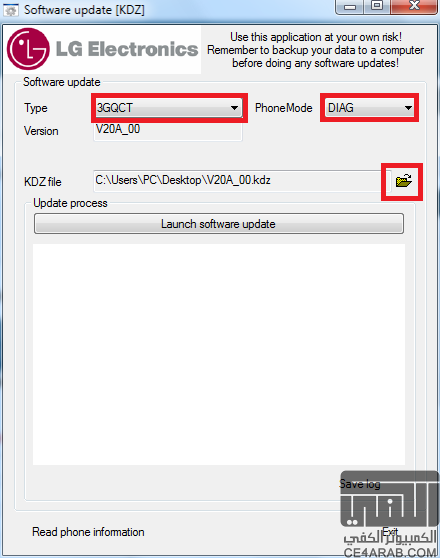
6-In your phone ABLE DEBUGGING USB, Settings>Aplications>Development> USB Debugging
7- Plug the cable into your phone and PC, and wait to be fully recognized by the drivers.
**** Note: When you connect the phone, just connect and you do not activate Mass Storage.
8- Now clic “Launch software update”, DO NOT USE THE PC TO THE PROCESS IS COMPLETE. THE PHONE WILL REBOOT WHEN FINISHED THE PROCESS IN KDZ. (The process takes about 15 minutes in KDZ).
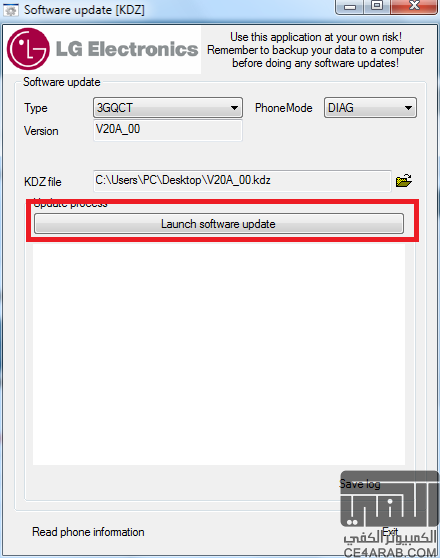
9- In your phone ABLE DEBUGGING USB anew, Run KDZ_FW_UPD anew. Change “Type” a “3GQCT” and “PhoneMode” “DIAG”. Browse romfastboot.kdz in KDZ Updater folder and clic Open.
10- Now clic “Launch software update”, DO NOT USE THE PC TO THE PROCESS IS COMPLETE. THE PHONE WILL REBOOT WHEN FINISHED THE PROCESS IN KDZ. (The process takes about 15 minutes in KDZ).
11- When this process completes, the fastboot is now installed on phone.
12-UNPLUG OR DISCONECT THE PHONE FROM PC.
13. Turn off your phone, press the camera button and power button while pressing do not leave until the FastBoot mode is activated, you will realize that it is activated when there appears nothing on the screen just stay with the backlight on. CONNECT THE PHONE TO PC.
**NOTE: FOR USERS WINDOWS XP ONLY possibly when connect your phone in fastboot mode, the pc could not detect, should download this for your windows detect the phone in fastboot: http://www.fileserve.com/file/DpKzhqa ,unzip it, go Control Panel-Administrative Tools-Computer Management or devices, and in the list find your LG phone as LG Android or Android Fastboot will appear with an icon "?" yellow, give right click, Update Driver or driver search from a specific location, and select the folder where you downloaded the driver and select android_usb.inf
14- Run Android237GT540 and follow the steps of the installer. (DO NOT DISCONNECT THE PHONE UNTIL THE PROCESS IS COMPLETE)

13- NOW YOU HAVE ANDROID GINGERBREAD 2.3.7 IN YOUR PHONE. Change the language in Settings. Then reboot.
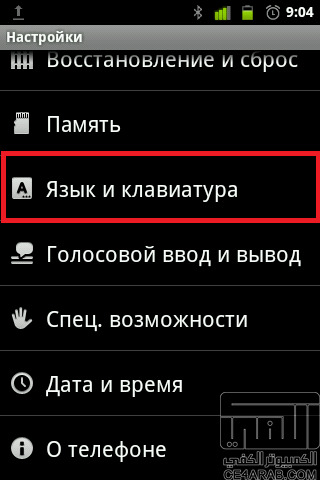
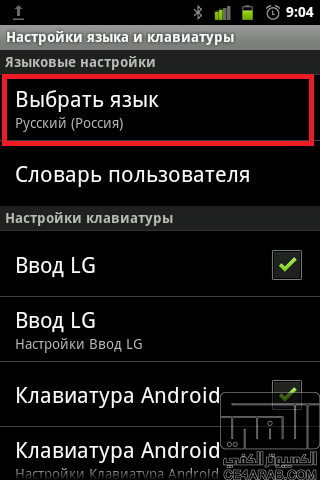

Now if you want your android is faster, then you have follow this instructions http://j.gs/824093/overclock-swap
Screenshots LG GT540 with Android Gingerbread
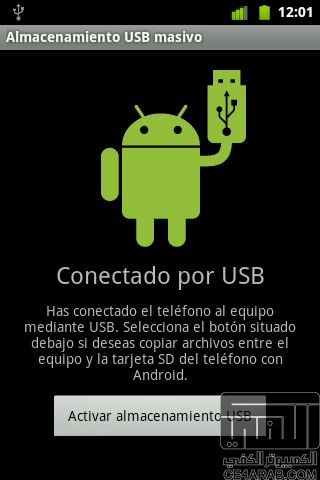
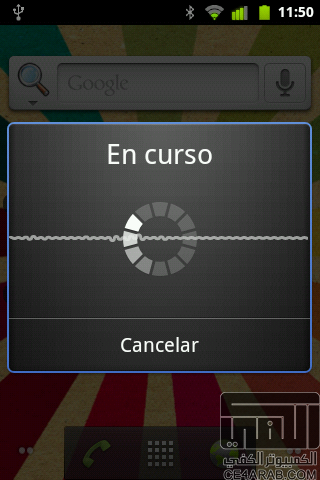
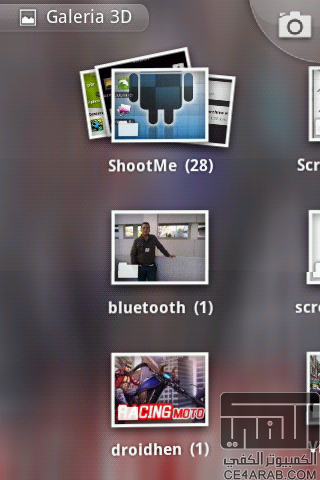
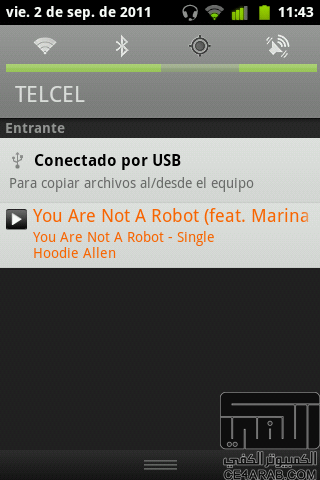
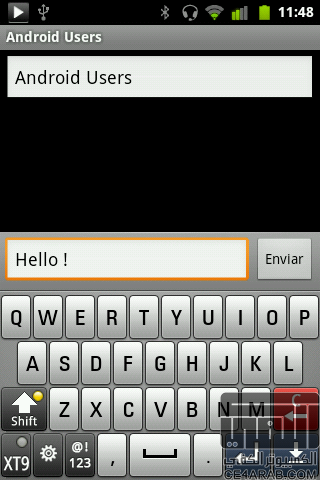
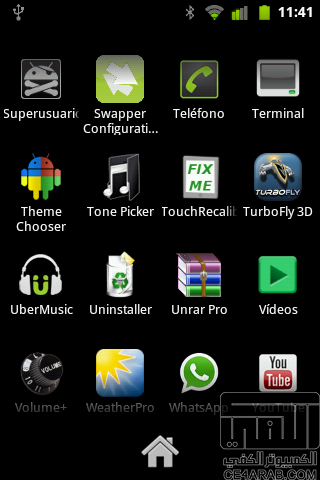

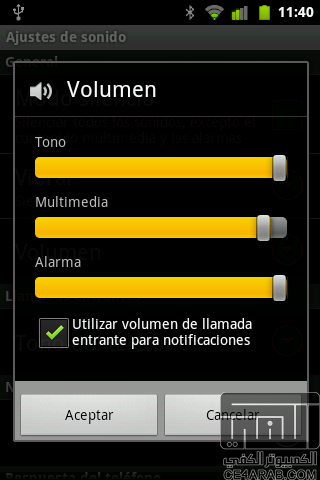

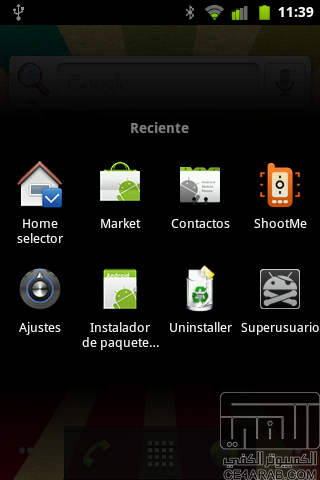
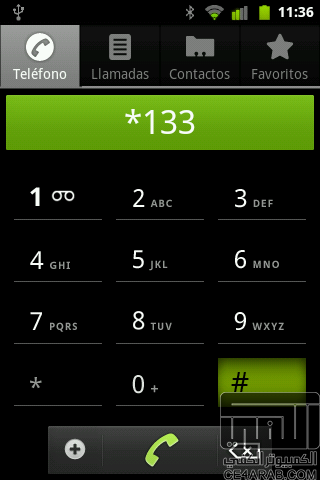

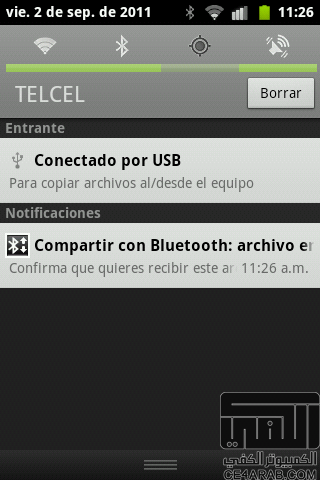
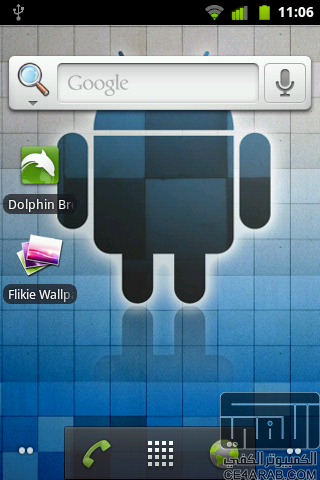
=== Theme WizMod from ThemeChooser,If you want install Theme WizMod.(Note: When you install and select on ThemeChooser, select Apply Anyway)DOWNLOAD
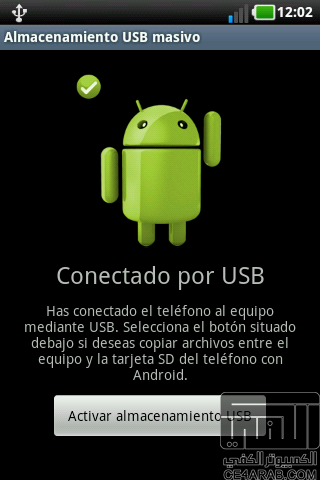
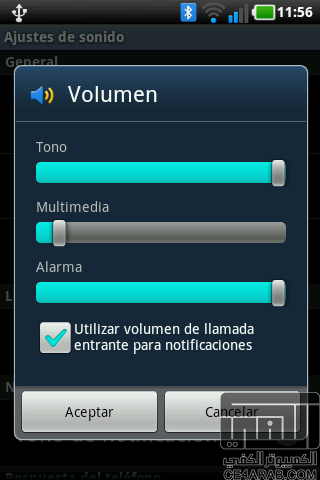
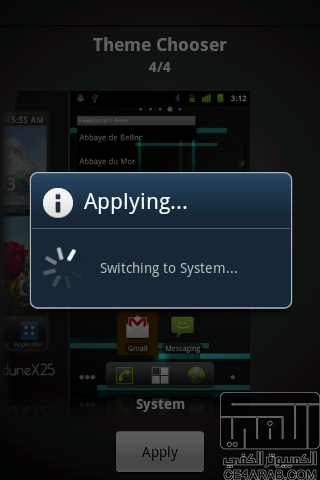

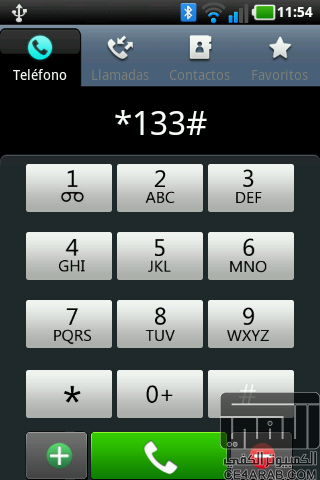
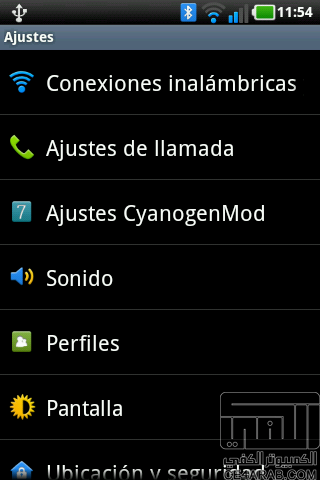
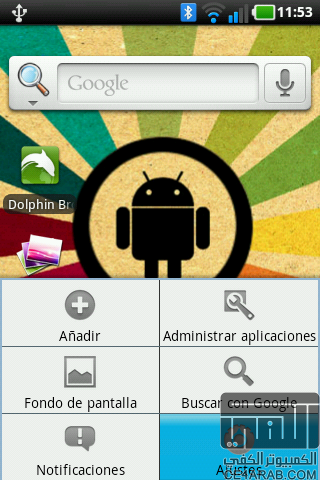
===Using MusicMod
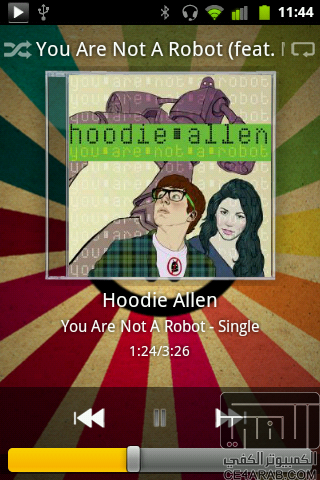
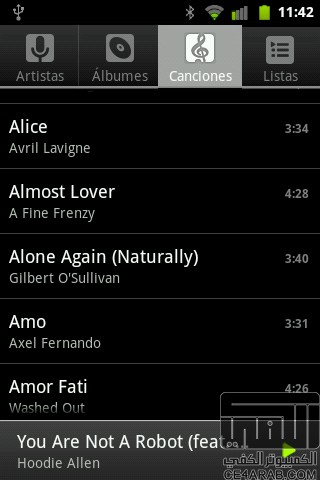
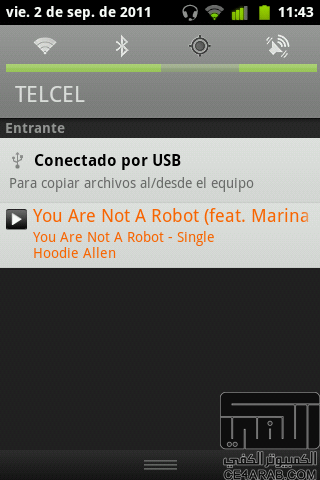
ترجمة الموضوع:
______________________________________
NEW UPDATE-06/October/2011
النسخة السابقة 15/August : الروبوت 2.3.5 RC4 الزنجبيل SwiftDroid V2
النسخة الجديدة 06/October : الزنجبيل الروبوت 2.3.7 RC5 V2 SwiftDroid
التغييرات
06/October
+ الروبوت حدثت 2.3.7.
+ حدثت CyanogenMod.
إصلاحات الشوائب +.
+ تحسينات الأصلية من الإصدار الجديد 2.3.7
15/August
+ حدثت CyanogenMod.
+ المزيد من التحسينات في استقرار النظام ، الروبوت أسرع وأكثر مرونة.
+ MODS في التقويم الأصلي.
2/Agosto
+ حدثت ، الروبوت 2.3.5.
+ تحسينات جديدة من الأم الجديدة 2.4.5 الإصدار.
+ علة ثابتة ، والآن تعمل سماعة بلوتوث.
25/July
+ تحسين استقرار النظام ، الروبوت أسرع وأكثر مرونة.
+ اضافة خيار جديد لتغيير خلفية على الشاشة القفل.
+ زيادة مستوى الأداء 3D.
تم تحديث + CyanogenMod.
+ الروبوت تلقائيا الكشف عن قسم المبادلة (وهذا هو فقط عند إنشاء قسم المبادلة في بطاقة SD ، لا علاقة لوضع إنشاء دليل المبادلة بواسطة التطبيق المقايض)
23/July
+ إصلاح الأخطاء ، سماعة أزرار تشغيل وسائط الإعلام.
أضيفت + الجديدة التي تحسن التغييرات العملية من الأزرار مع اتجاه حجم الشاشة.
+ اضافة LG أسهم لوحة المفاتيح.
تم تحديث + CyanogenMod.
+ أضيفت القدرة على اتخاذ لقطات من دون تطبيقات الطرف 3 (longpress powerbutton ونرى عنصر قائمة جديد).
+ إصلاح الخلل راديو FM - الصوت من خلال مكبر الصوت
+ إصلاح المشاكل الشوائب سماع الصوت أثناء المكالمات.
+ سي reparó شرم الشوائب ، كواندو cambias دي temas ان ThemeChooser desaparecía لا بارا دي لا بارا ان الحاجيات استادو دى.
+ نقل كافة أنواع الملفات عن طريق البلوتوث.
+ انخفض قليلا السلطة الاهتزاز.
25/June
وأضاف الأصلية + واي فاي الربط أو واي فاي المحمولة المنطقة.
+ DSP إدارة المحدثة.
+ التغيرات في صوتي.
تم تحديث + CyanogenMod.
+ الكاميرا أكثر استقرارا
إشعارات حول تثبيت -- UPDATE
*** إذا كان الهاتف قد 2.3.x. يمكنك تحديث إلى الإصدار الجديد من دون فقدان أي من المعلومات ، الاتصالات ، والإعدادات ، تطبيقات ، الخ ، لا تحتاج إلى نسخة احتياطية ، لتحديث إيقاف تشغيل الهاتف وينشط Fastboot وضع (الكاميرا + كهرباء) ، ويتصل جهاز الكمبيوتر ، فتح EXE Android235GT540 الموجودة في قسم "ماذا نحتاج" واتبع تعليمات التثبيت والتحديث. قبل UPDATE ، تحتاج إلى حذف DALVIK - CACHE ، قبالة الهاتف ، اضغط HOME + أزرار الطاقة لعدة ثوان أو أسهل مع الهاتف ، اضغط على زر الطاقة لعدة ثوان ، في القائمة اختر "إعادة تشغيل" ، ثم اختيار "الاسترداد . الهاتف وسوف التمهيد في الاسترداد ، ثم حدد القائمة في الانتعاش "متقدمة" ، ثم حدد "مسح ذاكرة التخزين المؤقت Dalvik" واختيار "نعم" ، ثم إعادة التشغيل.
ولكن اذا كنت تريد ان تمحو كل شيء ، وإعادة تثبيت الإصدار الجديد ينشط ثم وضع fastboot على الهاتف ويتصل جهاز كمبيوتر ، فتح Android235GT540 EXE الموجودة في قسم "ماذا نحتاج" واتبع التعليمات المثبت والحصول على المقطع تثبيت.
*** إذا كان الهاتف يحتوي على إصدار أندرويد 1.6 أو 2.1 أو 2.2 وتريد أن يكون الإصدار الجديد 2.3.7 الروبوت الزنجبيل ، لا يمكنك استخدام الأسلوب التحديث في intaller. سيكون لديك لتثبيت تثبيت كامل بدءا تثبيت fastboot ROM على الهاتف ، ثم تثبيت الروبوت 2.3.7 ، لأنه يبدأ من الخطوة 1 من هذا البرنامج التعليمي.
=== وقال بعض المستخدمين لي انهم لا يجدون السوق في drawner التطبيق. إذا كان لديك نفس المشكلة ، ثم انتقل إلى هذا العنوان في مستكشف الجذر / النظام / التطبيق / وتبحث عن التطبيق الذي يقول "البيع" ، مجرد فتح البرنامج وتثبيته ، وبعد إعادة تشغيل الهاتف والسوق سيكون على التطبيق drawner
______________________________________
هذا هو البرنامج التعليمي لجميع GT540 إل جي. طوال الوقت كنت قد استخدمت هذا القرص لم تتح لي أي مشاكل ، كل شيء يعمل بشكل مثالي وسريع.
ماذا نحتاج؟
+ اوصى فورمات بطاقة SD على حضوركم نظيفة مع الإصدار الجديد والذي لا يؤدي المشاكل.
+ تعطيل حماية مكافحة الفيروسات لأنها يمكن أن تعرقل عملية ، ولكن ليس فيروس. جميع الملفات نظيفة.
+ حمل KDZ محدث. (تضمين KDZ Updater وRomFastboot) حمل
+ حمل الروبوت 2.3.7 تحميل برنامج الإعداد
+ حمل روم أوروبا المفتوحة حمل
+ لا حاجة للمستخدم الجذر لجعل البرنامج التعليمي.
تعليمات
1 -- أثناء التثبيت ، كل ما تبذلونه من البيانات سوف يمحو (الاتصالات ، وتكوينات والبيانات والتطبيقات المثبتة) ، ولكن إذا كنت لا تريد أن تفقد هذه المعلومات ، يجب إجراء نسخة احتياطية باستخدام MyBackupPro.
Free File Hosting, Online Storage & File Upload with FileServe
2 -- لتثبيت الروبوت 2.3.7 ، تحتاج إلى أن يكون الأول على القرص fastboot المثبتة على الهاتف. إذا كان الهاتف بالفعل مع قرص fastboot تخطي إلى الخطوة 11.
3 -- تثبيت MSXML.
4 -- تثبيت ثم لابد من التعرف على برامج التشغيل الضرورية لGT540 الخاص ، لهذا installLGAndroidDriver_WHQL_ML_Ver1.0_Al l_Win7 - فيستا (يمكنك استخدام هذا لإكس بي ، فيستا و 7).
5 -- تشغيل KDZ_FW_UPD. تغيير "نوع" أ "3GQCT" و "PhoneMode" "دياج". استعرض أوروبا المفتوحة ROM V20A_00.kdz وأنقر فتح.
6 - USB في هاتفك تنظيف البيئة قادرة ، الضبط <Aplications> التنمية> USB التصحيح
7 -- قم بتوصيل الكابل في الهاتف والكمبيوتر ، وانتظر أن يتم الاعتراف الكامل من قبل السائقين.
**** ملاحظة : عند توصيل الهاتف والاتصال فقط ، وكنت لا تنشيط التخزين الضخمة.
8 -- أنقر الآن "برامج التشغيل التحديث" ، لا استخدام جهاز الكمبيوتر لاكتمال العملية. وسيكون الهاتف عند الانتهاء من تمهيد العملية في KDZ. (وتستغرق العملية حوالي 15 دقيقة في KDZ).
9 -- وفي USB هاتفك ABLE تنظيف البيئة من جديد ، تشغيل KDZ_FW_UPD من جديد. تغيير "نوع" أ "3GQCT" و "PhoneMode" "دياج". استعرض romfastboot.kdz في مجلد ومحدث KDZ أنقر فتح.
10 -- أنقر الآن "برامج التشغيل التحديث" ، لا استخدام جهاز الكمبيوتر لاكتمال العملية. وسيكون الهاتف عند الانتهاء من تمهيد العملية في KDZ. (وتستغرق العملية حوالي 15 دقيقة في KDZ).
11 -- عند اكتمال هذه العملية ، يتم تثبيت الآن fastboot على الهاتف.
12 فصل أو DISCONECT الهاتف من جهاز الكمبيوتر.
13. إيقاف الهاتف الخاص بك ، اضغط على زر الكاميرا وبينما تضغط زر الطاقة لا تترك حتى يتم تنشيط الوضع FastBoot ، فسوف ندرك أن يتم تفعيلها عند وجود أي شيء يظهر على الشاشة مجرد البقاء مع الخلفية جرا. توصيل الهاتف بجهاز الكمبيوتر.
** ملاحظة : لمستخدمي Windows XP ربما فقط عند توصيل الهاتف في وضع fastboot ، وأجهزة الكمبيوتر لا يمكن الكشف عنها ويجب تنزيل هذا الكشف عن النوافذ الهاتف في fastboot : Free File Hosting, Online Storage & File Upload with FileServe ، بفك ، انتقل لوحة التحكم ، أدوات إدارية ، إدارة الكمبيوتر أو الأجهزة ، وتجد في قائمة الهاتف الخاص بك إل جي إل جي الروبوت الروبوت أو Fastboot سيظهر مع رمز "؟" الأصفر ، وإعطاء الحق فوق ، تحديث برنامج التشغيل أو البحث عن موقع معين ، وحدد المجلد حيث قمت بتحميل برنامج التشغيل وحدد android_usb.inf
14 -- تشغيل Android237GT540 واتبع الخطوات من المثبت. (لا تفصل الهاتف حتى اكتمال العملية)
13 -- لديك الان 2.3.7 ANDROID الزنجبيل في هاتفك. تغيير اللغة في إعدادات. ثم إعادة التشغيل.
منقول للإفادة


 اخر 5 مواضيع للعضو choukri
اخر 5 مواضيع للعضو choukri

