تحتوي اداة Nexus 4 Toolkit على العديد من المميزات المتقدمة لمستخدمين اجهزة Nexus وسنذكر اهمها في الاسطر التالية : - تثبيت تعريفات جهاز Nexus 4 على جميع نسخ ويندوز .
- عمل نسخة احتياطية كاملة لجميع ما على جهازك حتى التطبيقات ببياناتها الخاصة .
- فتح وقفل الـ Bootloader وامكانية عمل Root للجهاز .
- تركيب الروم الاصلي من جديد .. او تركيب الرومات المخصصة .
- التعديل في الصلاحيات .. والمزيد من الخيارات للمطورين ..
FUNCTIONS OF GOOGLE NEXUS 4 TOOLKIT V1.1.0 [19TH NOVEMBER 2012]
* Install correct adb/fastboot drivers automatically on Windows xp/vista/7/8 32bit+64bit
* Backup/Restore a single package or all apps, user data and Internal Storage
* Backup your /data/media (virtual SD Card) to your PC for a Full Safe backup of data
* Unlock/Re-Lock your Bootloader
* Root Stock Jelly Bean builds (upto 4.2.0 JOP40C)
* 1-Click For All to Unlock, Root, Rename the Restore File
* Perform a FULL NANDROID Backup of your system (Boot, Cache, Data, Recovery and System) via adb and save in Custom Recovery format on your PC which can be Restored via CWM Recovery
* Pull /data and /system folders, compress to a .tar file and save to your PC
* Dump selected Phone Partitions, compress to a .zip file with md5 and save to your PC
* Install BusyBox on your phone
* Extras, Tips and Tricks section available to all ToolKit Donators
* Auto Update ToolKit to latest pushed version at startup (donator feature)
* Program up to 10 Quickpic slots and run them very quickly (donator feature)
* Mods section to automatically perform certain tasks on your phone
* Download Google Stock Image directly to correct ToolKit folder for extracting and flashing (no need to move it manually anymore)
* Flash Custom Recovery or Google Stock Image to phone
* Rename the Recovery Restore File present on some Stock Roms
* Boot into CWM Touch Recovery without Flashing it
* Boot or Flash .img Files directly from your PC
* Install a single apk or multiple apk's to your phone
* Push Files from your PC to your phone
* Pull Files from your phone to your PC
* Dump selected LogCat buffers to your PC
* Dump BugReport to your PC
* Set Files Permissions on your phone
* Open new Command Prompt for manual input
* Reboot Phone to Fastboot Mode or Android from fastboot mode
* Reboot Phone to Fastboot Mode, Recovery, Android or Download Mode from adb mode
--------------------------------------------------------------
!CLICK HERE TO DOWNLOAD THE GOOGLE NEXUS 4 TOOLKIT V1.1.0!
MIRROR FOR V1.1.0 at dev-host [being uploaded]
MD5 Checksum (Google_Nexus_4_ToolKit_v1.1.0.exe) - 9cc77ecbdd68d9c38bcb00a0317d3d62
NOTE: As the ToolKit.exe and ModsSection.exe files are not Digitally Signed with a Microsoft Certificate they 'may' get picked up as potentially harmful by Antivirus Programs and deleted on first run. If this happens restore the file and exclude it from future scans to use it. This seems to happen mostly on AVG Free and Norton which is why I switched to BitDefender which is much better.
Credits: ChainsDD for Superuser, Chainfire for SuperSU, koush and the clockworkmod team for cwm, 1wayjonny for the adb/fastboot driver pack
--------------------------------------------------------------
WHAT IS THE DIFFERENCE BETWEEN FREE AND DONATE VERSIONS?
THE FREE VERSION OF THE TOOLKIT INCLUDES EVERYTHING YOU COULD POSSIBLY NEED TO MANIPULATE YOUR DEVICE. NOTHING IS RESTRICTED. ACTIVATING THE DONATE VERSION WILL ADD THE ABILITY TO CHECK FOR 'AUTO UPDATES' VIA THE TOOLKIT AND HAVE THEM PUSHED TO YOUR PC RIGHT AWAY AS SOON AS THEY ARE UPLOADED TO MY SERVER WITHOUT NEEDING TO DOWNLOAD THE WHOLE TOOLKIT EVERY TIME. THIS ALSO MEANS SMALLER UPDATES CAN BE SENT OUT MORE FREQUENTLY SUCH AS ADDING A SINGLE FUNCTION, FIXING A BUG OR ADDING COMPATIBILITY FOR A SINGLE CARRIER. THE SMALLER UPDATES WILL BE COMPILED AND RELEASED TO THE XDA COMMUNITY AS A FULL DOWNLOAD VERSION SO DONATOR VERSIONS WILL BE UPDATED SOONER.
THE 'EXTRAS' SECTION WILL CONTAIN BROWSER TIPS, GENERAL TIPS, KEYBOARD TIPS, MARKET TIPS, SCREEN TIPS, SECURITY TIPS AND SETTINGS TIPS AS WELL AS A FEW TRICKS YOU CAN DO WITH YOUR DEVICE.
THE 'QUICK PICKS' SECTION ALLOWS YOU TO PROGRAM UPTO 10 SLOTS WITH TASKS THAT YOU MAY PERFORM ON A REGULAR BASIS OR JUST WANT TO KEEP A SET OF TASKS IN 1 PLACE. THEN JUST SELECT THE SLOT AND IT WILL REMEMBER ALL YOUR SETTINGS FOR THAT TASK AND RUN IT. THIS IS A VERY NICE FEATURE AND TOOK ALOT OF TIME TO INTEGRATE AND MAKE WORK PROPERLY.
(Changelog at the Bottom of Post#1)
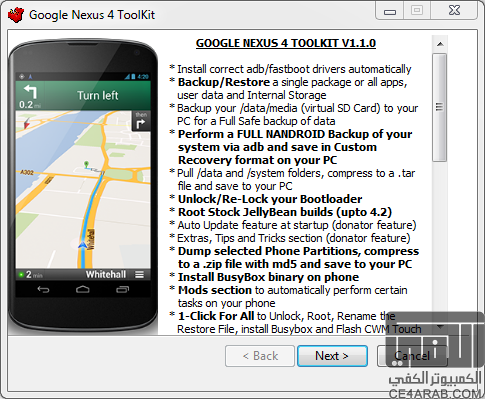
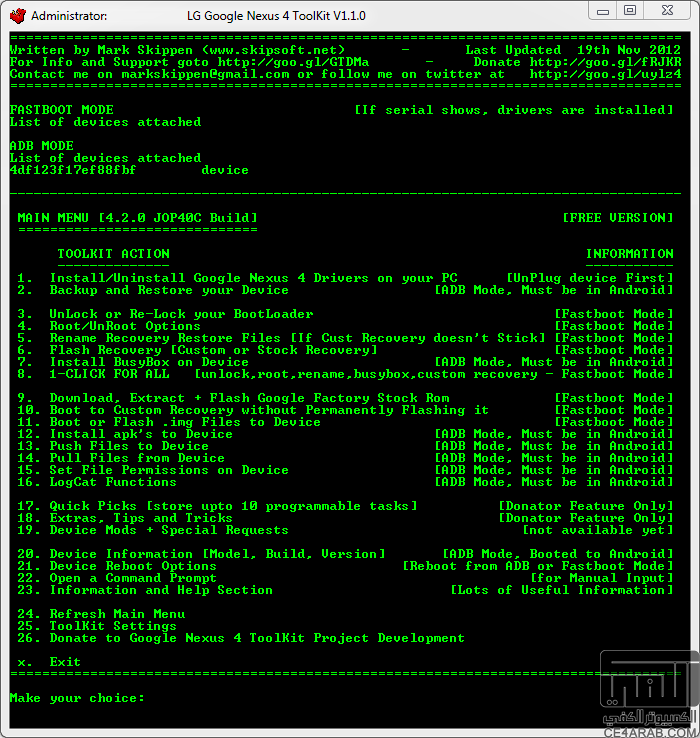
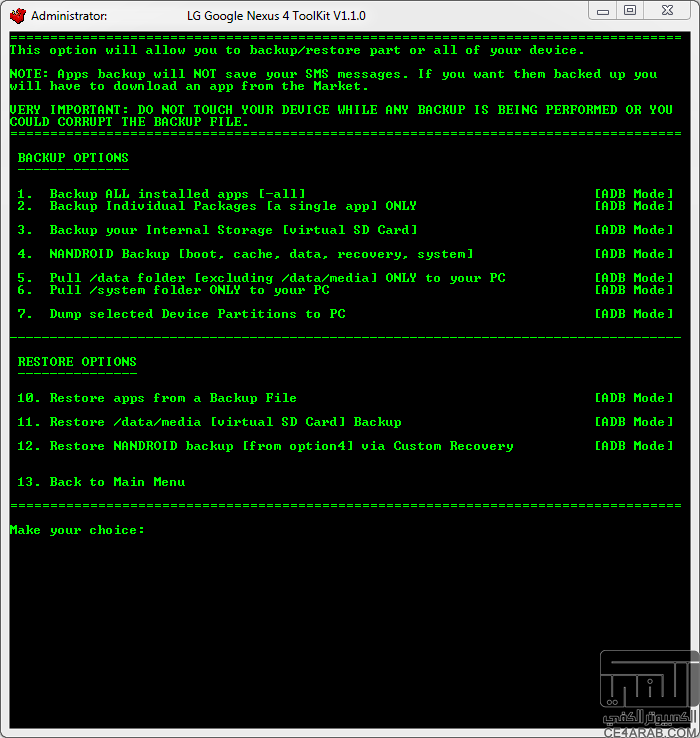
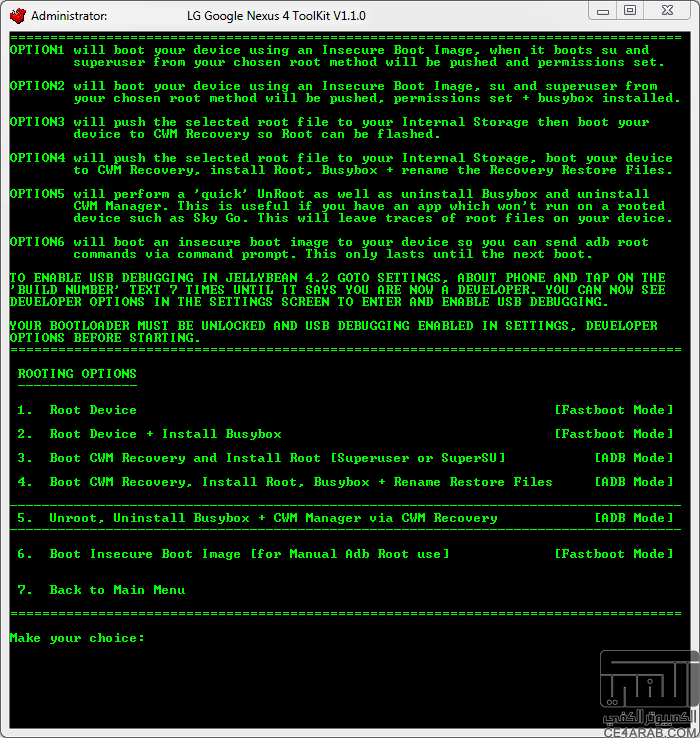
PLEASE READ THE *FAQ* IN POST#2 BEFORE ASKING QUESTIONS
--------------------------------------------------------------
1. INSTALLING ADB/FASTBOOT DRIVERS
The first thing you need to do is to install the adb/fastboot drivers. These are needed so that you can unlock your bootloader, root your phone and perform other adb/fastboot functions.
THE DRIVERS CAN NOW BE INSTALLED DIRECTLY VIA THE TOOLKIT. OPTION 1 IN THE MAIN MENU.
IF YOU HAVE ANY TROUBLE WITH THE TOOLKIT INSTALLING THE DRIVERS PLEASE POST IN THIS THREAD WITH YOUR OPERATING SYSTEM VERSION AND ERROR MESSAGE.
a. If you dont want to use the ToolKit to install the drivers then the best best drivers to try are PdaNet for Android, download and run the 32-bit Windows 7/Vista/XP or 64-bit Windows 7/Vista and follow the instructions to install.
b. After the drivers have been installed disconnect the usb cable and shut down your phone. Keep holding the 'Volume Up' and 'Volume Down' buttons and press the 'Power' button to boot the phone into FastBoot Mode.
c. Goto your Control Panel on your PC and open the Device Manager. You want this open so you can see the FastBoot driver is installed or so you can install it manually.
d. Connect the usb cable. In the Device Manager a new item called 'Android 1.0' should pop up and then the driver should install automatically. Once it is installed you will have a new section in the Device Manager called Android Phone without an "!" meaning its installed correctly.
MAKE SURE YOU ENABLE USB DEBUGGING IN SETTINGS, DEVELOPER OPTIONS BEFORE CONNECTING THE USB CABLE IN ADB MODE SO THAT THE PC CAN DETECT THE PHONE PROPERLY.
Note 1: If the driver doesnt install automatically then double click on the Android 1.0 item, then click on the driver tab and select 'update driver'. Select 'browse my computer' and browse to the Google Nexus 4 ToolKit\driver folder. Make sure sub folders is ticked. Drivers should then be installed correctly.
--------------------------------------------------------------
2. USING MSKIPS' GOOGLE NEXUS 4 TOOLKIT
a. Download the Google Nexus 4 ToolKit package and run to install the ToolKit to your PC. The installation will also create a Shortcut on your desktop called 'Nexus 4 ToolKit' for easy access. You now have the option to include or exclude the drivers files at installation so if you already have your drivers set up and are just updating the ToolKit then you can untick the drivers if you wish.
b. Once the ToolKit is installed double click on the 'Nexus 4 ToolKit' shortcut on your desktop to run it. You can run the ToolKit with your phone in Adb or Fastboot Mode.
c. When you enter the Main Menu you will see 'Fastboot Mode' and 'Adb Mode' at the top. If you have installed your drivers correctly then you will see your phones serial number under the mode you are in at the time. If you see this then your device is connected and you can carry on.
d. Each option has full and detailed information on what it is and how to use it.
e. When you want to EXIT the ToolKit please use the 'x' option from the Main Menu as this will terminate the adb process and not leave it running in the background.
المصدر


 اخر 5 مواضيع للعضو saeed_2001
اخر 5 مواضيع للعضو saeed_2001



