PC Monitor





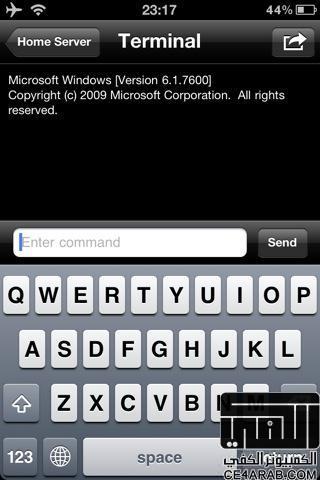
يمكنك التحكم حتى ثلاثة كمبيوترات
في البداية ينبغي لك تنزيل PC software من
PC Monitor - Monitor and manage your computers from iPhone, iPad, Android or Windows Phone 7.
خصائص البرنامج :
* Monitor:
- View the status and uptime of all computers
- View the current CPU usage and usage history chart
- View the current available memory and usage history chart
- View the external IP address and the location on the map using GeoIP
- View ping round trip response time and response time chart
- View the status and browse the local hard disks
- View the services status
- View the network interfaces status and traffic chart
- View running processes
- View event logs
- View the scheduled tasks status
- View monitored ports status
- View all logged in users (local and remote)
- View hardware details like temperatures (system, CPU and HDD) and fan speeds (system and CPU)
- View the status of web sites and application pools in Internet Information Server
- View user accounts status in Active Directory
- View the list of locked user accounts in Active Directory
- View the list of user groups in Active Directory
- View and manage Windows updates
* Send Commands:
- Start, pause, continue and stop a service
- Kill a process
- Start and stop a scheduled task
- Log off any logged in user (local or remote)
- Send a message to the logged in users (local or remote)
- Command prompt support
- Restart, wake up (Wake on WAN over Internet supported), shutdown, power off, suspend or send the computer into hibernation
- Send commands to multiple computers in the same group
- Start/stop/restart Internet Information Server web sites
- Start/stop/recycle Internet Information Server application pools
- Mobile device authorization for system commands - only selected authorized devices on your account can be allowed to send system commands
- Enable, disable, unlock and reset password for user accounts in Active Directory
- Add and remove groups for a user account in Active Directory
* Get Notified:
- When a computer goes offline
- When a computer starts up, shuts down, suspends and resumes
- When the computer battery level is low
- When a monitored service stopped unexpectedly
- When the free memory is below a specified percentage
- When the processor usage is above a specified percentage for a specified period of time
- When the free space of a hard disk drive is below a specified percentage
- When a user logs in or logs out
- When ping round trip time is above a specified value for a specified period of time
- When a monitored port is closed
- When an event log entry is generated and it matches a specified filter (Windows only)
- When the CPU, system or HDD temperature exceeds a specified threshold
- When the CPU or system fan speed is below a specified threshold
- When a web site has stopped on Internet Information Server
- When an application pool has stopped on Internet Information Server
* Additional Features:
- Fully secure connection using SSL for both computer and mobile device
- Ideal for Home or Work use
- Monitor up to 3 PC's (If you need to monitor more than 3 PC's you can get a subscription)
- Ability to run any operation that can be defined in Task Scheduler
The application will work even if the PC or Server cannot be directly accessed from the Internet, i.e. does not have a routable IP address or sits behind a firewall. The application communicates with the server using a secure encrypted connection and the PC application installs as a service and it starts automatically when your PC starts.
Operating systems supported:
- Desktop: Windows XP and up.
- Server: Windows 2003 and up.
Jul 11, 2011
Version: 2.0
5.15 MB
لتحميل البرنامج :
PC Monitor-v2.0-sharmanhall.ipa


 اخر 5 مواضيع للعضو Dr. Abo Taleb
اخر 5 مواضيع للعضو Dr. Abo Taleb
