|
|||||||
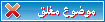 |
|
|
|
أدوات الموضوع |
|
|
#1 |
|
عضو نشط
تاريخ التسجيل: 09-11-2003
الدولة: نجد
المشاركات: 255
مشاركات الشكر: 0
شكر 8 مرات في 7 مشاركات
|
برنامج VoIP مجانــــــــــــي
|
|
|
 اخر 5 مواضيع للعضو Mr.WiFi
اخر 5 مواضيع للعضو Mr.WiFi
|
|||||
| الموضوع | الاقسام | الرد الاخير للعضو | الردود | مشاهده | اخر مشاركة |
|
|
ارشيف الاخبار | نبراس العين | 26 | 4178 | 25-08-2006 10:45 PM |
|
|
قسم الترقيات للاجهزة الاخرى | sa111 | 3 | 2771 | 07-01-2005 02:01 AM |
|
|
ارشيف الاخبار | mrbaffel | 12 | 3999 | 07-01-2005 01:46 AM |
|
|
ارشيف الاخبار | Abo Abdulaziz | 3 | 1767 | 04-01-2005 12:20 AM |
|
|
منتدى الدعم الفني لخدمات الاتصالات والشبكات | IceFlame | 3 | 1617 | 02-01-2005 04:58 PM |
| اعلان | |
|
|
|
|
|
#2 |
|
عضو جديد
تاريخ التسجيل: 22-04-2003
الدولة: أرض الأحلام
المشاركات: 47
مشاركات الشكر: 1
شكر 1 مرة في 1 مشاركة
|
مشكور أخوي يعطيك العافية |
|
|
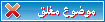 |
| العبارات الاستدلاليه |
| buy, mail |
| الذين يشاهدون محتوى الموضوع الآن : 1 ( الأعضاء 0 والزوار 1) | |
|
|