Here are some hidden tips and tricks that are useful to you and you probably don’t know about their existence.
1. Long press on the icon in Toggles to launch the settings for that icon.
When you pull down the notification bar, you will see the Toggle settings for plenty of options (such as WIFI, volume, backlight etc). Long press on any icon in the Toggle mode will launch the setting for that icon.
2. Built-in Screen Capture function
One of the lacking feature in Android is the lack of a built-in screen capture feature (like in
iPhone). Not anymore. With MIUI, you can press the “Menu” key and “Volume Down” key at the same time to capture a screenshot. The printed image is saved in the “MIUI: directory in the sd card.
3. Press Home key to preview screens
Pressing the Home button once will bring you back to the Home screen. Pressing the Home button button will show you all the screen thumbnails. You can also ad/remove screens from here.
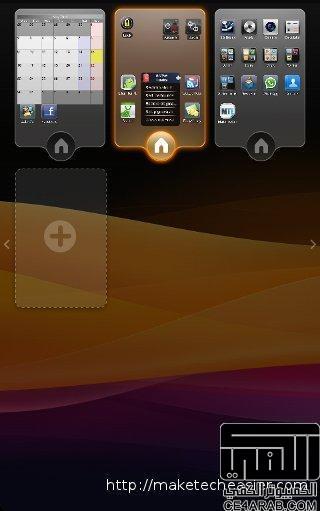
4. Slide from left to right to quickly delete a message or a call log.
In the SMS or Dialer app, swipe left or right any entry will bring up the Delete mode.
5. Move home screen icon easily
Hold down an icon by one hand to enter Edit Mode, and then use the other hand to slide the screen to move the icon to the target screen.
6. Launch Music Player in lockscreen
In the lockscreen, double tap the time zone to launch the Music Player. (The Music Player is hidden by default, unless a song is playing)

7.Quickly access the Dialer or SMS from the lockscreen
In the lockscreen, hold down the icon of Call or SMS, and you can enter the responding program.
8. Activate the torch from the lockscreen
In the lockscreen, hold down the Home button to enable the torch.
9. Access shortcut menu from contact image
In the Calls, SMS or Contacts app, tap the contact image and a shortcut menus will appear.
10. Search via voice recognition
Long press on the Search button will launch search via voice recognition.
11. Switch the Battery UI to show percentage
The default battery UI can be switched to display percentage of left battery capacity. To do so, go to “Settings -> System -> Battery Settings -> Battery Indicator Style -> Percentage“
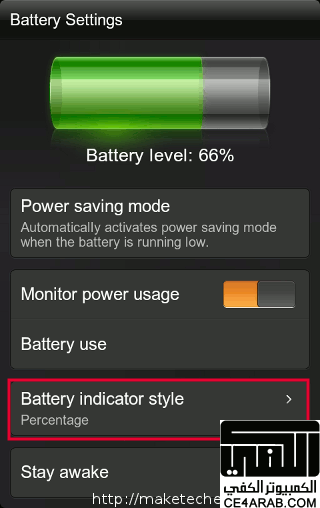
12.Long press on the Home button to show History
Like any other Android ROM, long press on the Home button will show the recently used apps. However, in MIUI, there is also an App Killer and App Manager button. Swiping the popup left will show the search form.
13. Setting up IP dialing
If you need to add an IP prefix for a particular number in a strange land, you can set it in Settings -> Common -> Calls Settings. Turn the “Auto IP dialing” ON and set the IP prefix and current area code.
14. Send SMS for rejected calls
When you are not available to answer the phone, you may slide up the panel to reject the call and to send a message to the caller at the same time.
15. Enable 720P to record a video
If your phone comes with a camera that support HD recording, you can enable 720P in the Video mode. Run the Camera app and switch to Video. Select “High” -> “720P” in the pop-up menu of video quality.
16. Quickly uninstall an app
To uninstall an app, simply press and hold the icon until the trash bin show up at the top of the screen. Move the icon to the trash bin to uninstall the app.
17. Quickly read SMS and mark it read
In the lockscreen, press down the SMS button (without dragging it down) to reveal the new incoming message on the lockscreen. Once you have finished reading it, double tap on the SMS button to mark it read.

The above is all the hidden tips and tricks