بسم الله الرحمن الرحيم

هذا الموضوع خاص بروم مينوتور النسخة المدفوعة
مبني على روم رسمي للهاتف S8 Plus
للأجهزة : Galaxy S8 و S8 PLUS (الموديلات: G95X/F/FD/W8)
مميزات الروم:
-Work only on G95x F/FD/w8
-Base G955FXXU3CRGH
-Working S9 Dolby ported from S9
-Fully ported and working S9UI camera with AR emoji and 3D stckers
-MadMax_kernel_ADV_v2.1h2_G95xx
-Magisk-v17.1(17100)
-Knox removed
-Full Deodexed
-App BetterBatteryStats
-App AdAway
-1060 additional Fonts in Settings
-Floating Messages
-AppLock
-Screenrecorder/Screenshot toggle
-Modded Themecenter
-Livedrawing
-Removed low Battery warning
-Removed high Brightness warning
-Busybox preinstalled
-Full white Statusbar icons
-Hidden centerclock on Lockscreen
-MTweaks_v2.9.2
-GoodLock Apps in SDCard folder Goodlock for self install, option to open from RomControl
-Disabled Signature Check
-Take screenshots in secured apps
-Multiwindow icon to notifications menu (if you swipe right or left a notification)
Aroma Installer:
-Wipe options
-CSC chooser
-Root chooser SuperSU or Magisk
-Debloater
-Netflix fix
-Soundmod chooser
-Launcher chooser
-Dualstatusbar chooser
-Choose with or without navbar
RomControl:
-Signalposition chooser
-Advanced Reboot Menu options
-Expanded Statusbar backgroundcolorchooser
-added show/hide Quicktoggles divider and text in RomControl
-High custumable Clock
-
Samsung Traffic Show/Hide
-Custum Network Traffic
-plug in/out screen wakeup switch on/off
-Change color of wifi and signal group
-Change color of battery and battery percent
-possibility to unlock after reboot with fingerprint without pin or pattern
-back2kill
-animation scale chooser
-custom reboot menu background
-skip tracks with volume buttons
-custom navbar high
-MultiUser show/hide
-Batterbar in Statusbar
-Double tap to sleep on statusbar
-Swipe right from statusbar for expanded Quicksettings
-Remove swipe to unlock and help text on lockscreen
-Change navbar icons color
-Remove headsup notifications
-Change numer of shown quicktoggles at top row
-Remove lockscreen shortcuts
-Quick replay on lockscreen
-Lockscreen rotation
-Quicktoggles costum colors
-Datausage settings for expanded statusbar
-
Samsung Netspeed left show/hide
-Virtual Buttons in statusbar
-Brightness slider colors
-Switch between 4G and LTE icon in statusbar
-Bixby remapper
-Blur background in notificationpanel
-Custom background in notificationpanel
-Matrix effect in notificationpanel
-Option to color status, notification and text colors which are not colored anywhere else in a single color chooser
-Colorize text, icond and backgrounds of notifications
-Device info view in nortificationpanel
-Statusbar custom background
-Quicklaunch in notificationpanel
-Custom background shapes of notifications
-Animation scrolling
-Remove grey line/shape around notifications
-Expand notifications by default
-Wifi icon chooser
-Signal icon chooser
-Alarm icon chooser
-Remove carrier from lockscreen
-RamBar view in Recents
-RamWave view in recents
-Analogclockchooser for dualstatusbar
-Dualstatusbarbackgrounds chooseable
-Option to color the dualstatusbarbackgrounds
-Show/hide lockscreen clock and date
-Analog custom clock on lockscreen
-LED per app settings with quiet hours options
-quiet hours sound and vibration settings
-option to always expand single notifications
-MultiSimPanel show/hide in expanded view
-option to hide battery, signal and system icons on lockscreen for a clean screen
-Goodlock apps
-option for a widget on lockscreen
-carrier and custom text to left and right statusbar with color and textsize option
-option to unlock with biometric after reboot without pin or pattern
-Gif animation to notification panel
-InCallUI custom background
-Notification Toast Animation Styles
-pin apps from recents
-option to on/off fast charge
-option to on/off wireless fastcharge
-batterybar on navbar
-matrix effect on navbar
-custom background for navbar
-navbar icon changer
*
طريقة التركيب :
1-
تحميل روم الأوريو الرسمي من موقع sammobile الخاص بنوع جهازك والدولة، والتركيب عن طريق الأودين
Odin v3.13.1 (تنبيه: لا بد من تركيب آخر وأحدث روم رسمي خرج للهاتف حتى لا تحدث مشكلة)
2-
فتح قفل المصنع اذهب إلى : [ الإعدادات > حول الهاتف > رقم الإصدار Build Number ]
واضغـــــط عليـــــه ضغطات متكــــررة حتى يقـــــول لك أنت مطـــــور. الآن من خيارات المطور نعمل (صح) على الخيارين:
- خيار (إلغاء قفل الشركة المصنعة للمعدات الأصلية (OEM)
- وخيار (تصحيح USB)
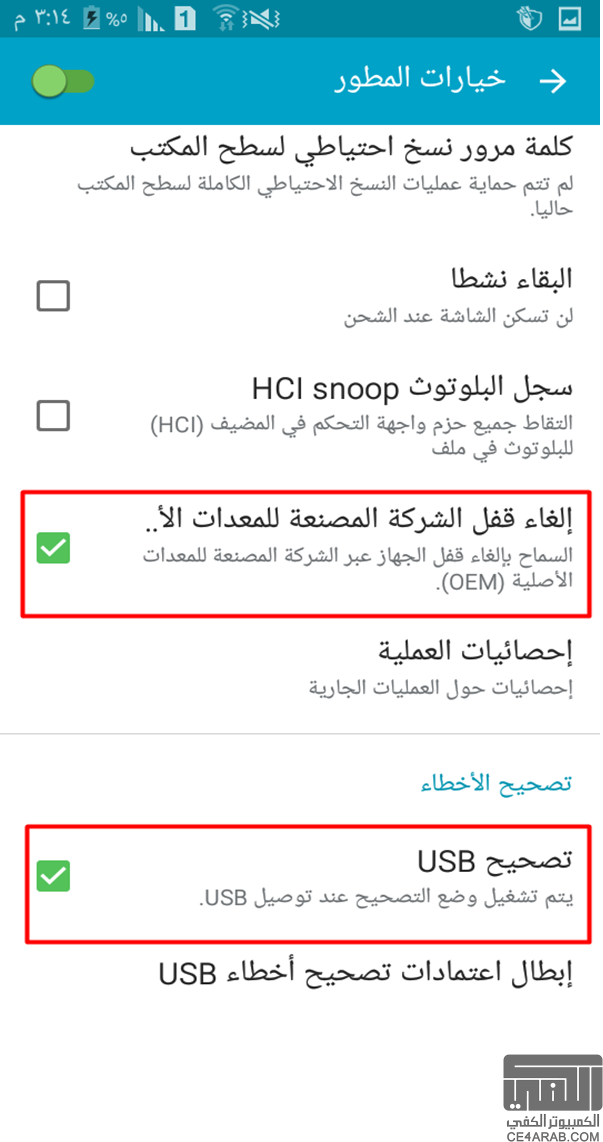
في الواجهة الإنجليزية من خيارات Developer Options نعمل (صح) على الخيارين:
- خيار (Oem Unlock)
- وخيار (USB Debugging)
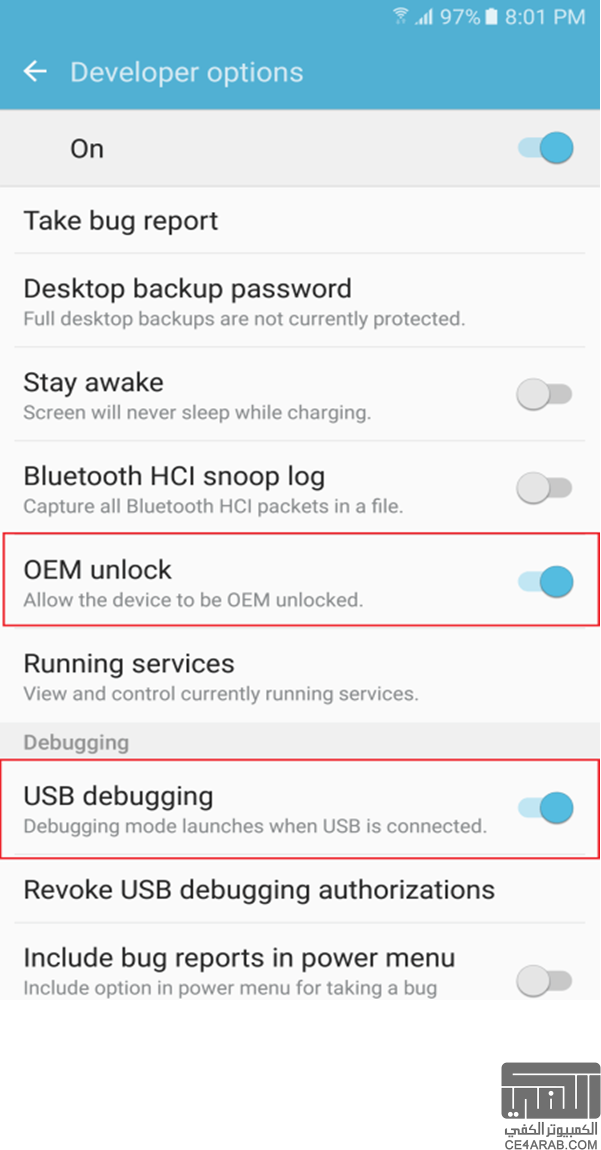
خيار (إلغاء قفل الشركة المصنعة للمعدات الأصلية (OEM)) إن لم يكن موجودا في خيارات المطور ، فستحتاج لظهوره أن تستخدم الهاتف 7 أيام من دون إيقاف تشغيل الهاتف ومن دون إعادة تشغيله.
3-
طريقة الانتقال إلى وضعية الداونلودمود والريكفري المطور في أجهزة S8 لتركيب الريكفري والروم :
* للدوانلودمود: الضغط على زر التشغيل + خفض الصوت + زر بيكسبي
* للريكفــري: الضغط على زر التشغيل + رفع الصوت + زر بيكسبي

4-
تركيب ريكفري معدل للنسخة
+TWRP for S8 و للنسخة
TWRP for S8
5-
تحميـــــل ملـــف الــــروم فـــي الذاكـــــــرة الخارجيـــــــة
6 -
تثبيت الـــروم عــــن طــريق الأرومــــا (يفضل دائما عمل الويبات كاملة لكي ينزل الروم على النظيف من دون مشاكل)
*
الروابط:
-
الإصدار 1.1 : على
mega و على
drive.google (نشكر الأخ mohamad 79 على الروابط -جزاه الله خيرا-)
*
المصدر
*
*
*
*
*
صور الروم من هاتفي S8 Plus :
*
معلومات النظام:

*
*
*
من (خيارات المطور) أنا اخترت (إيقاف) للخيارات الثلاث من (مقياس حركة ... ) لكي يكون الروم سريعا جدا.
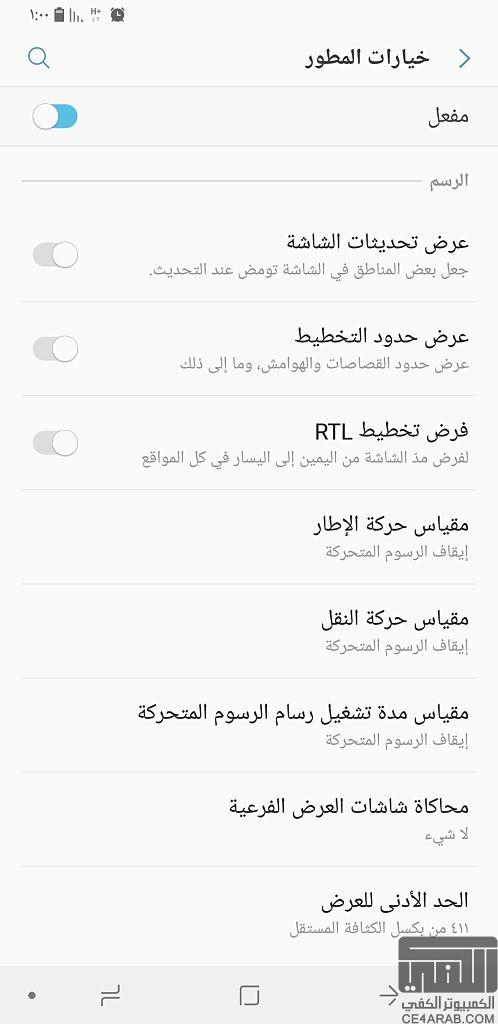
*
*
*
هذا المستخدم من الذاكـرة RAM بعد تركيب جميع برامجي:
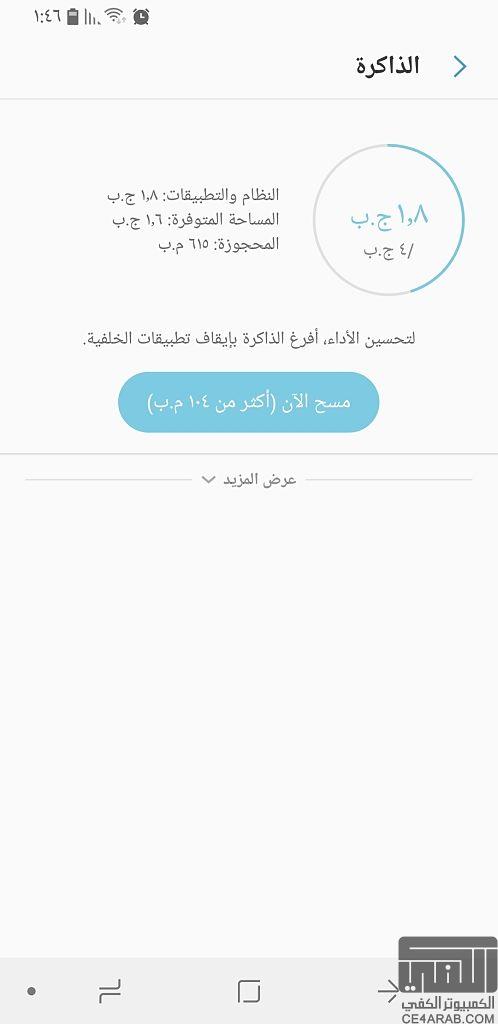
*
*
*
الكاميرا يدعم الملصقات:

*
*
*
برنامج الاتصال (الهاتف) :

*
*
*
برنامج الرسائل:
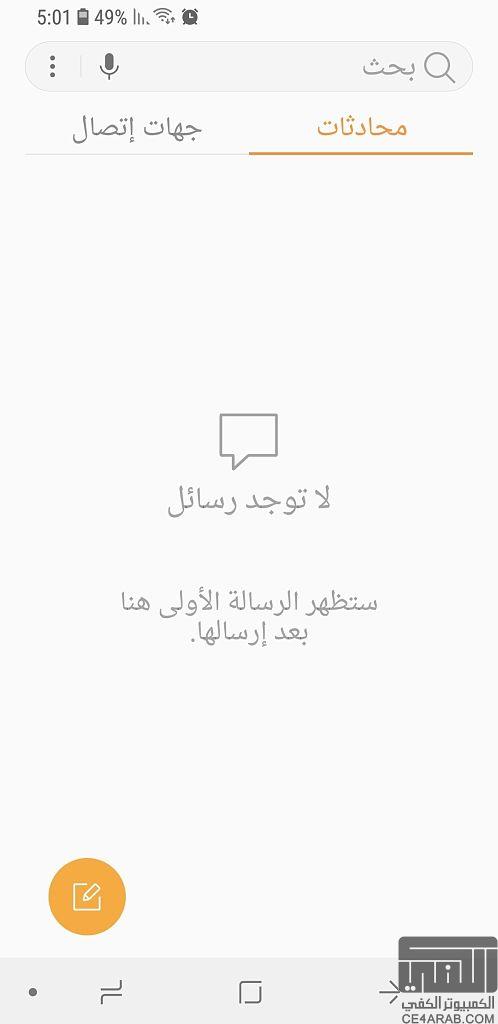
*
*
*
عدد الأيقونات في البار العلوي 23 :
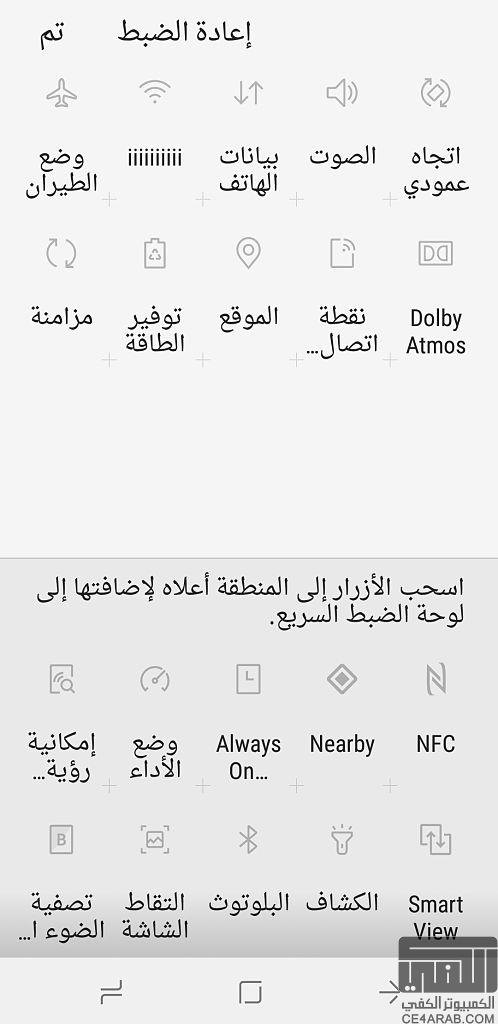
*
*
*
شبكة الأزرار:
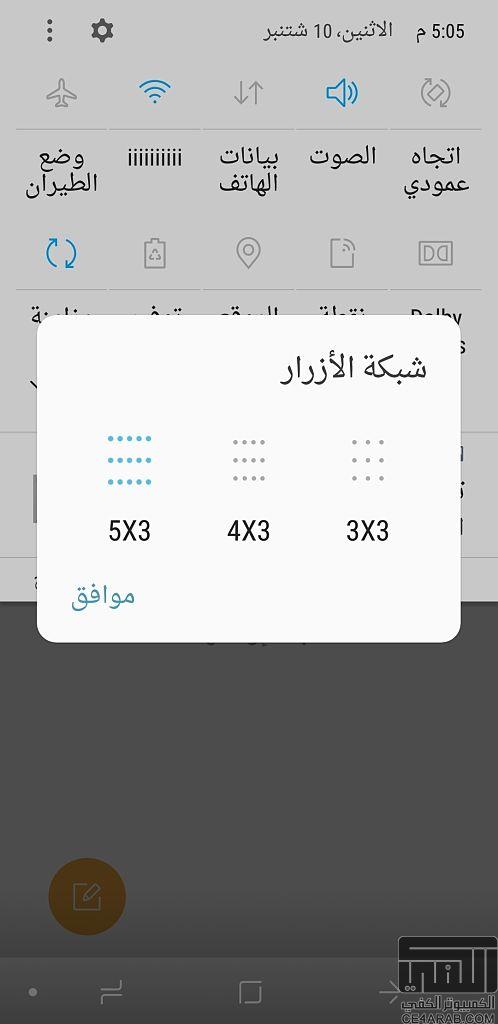
*
رأيي في الروم (الإصدار 1.1 ) : الروم مستقر وسلس

مثل بورت الإس 9 الإصدار 6 بل يزيد على بروت الإس 9 في الجودة بعدم وجود مشكلة الرسائل العائمة.
بعد تركيب الروم : نحتاج أن ننتظر عدة دقائق بعد إدخال البريد، ثم نعيد تشغيل الهاتف ، ثم ندخل المتجر ونحدث جميع التطبيقات
ونشغل جميع التطبيقات التي جاءت مع الروم لكي تحصل على صلاحيات الروت ، ثم نعيد تشغيل الهاتف، وبهذه الطريقة سيتمكن الكيرنل من التعرف على التطبيقات وعلى عملها وسيعمل الهاتف بسرعة وسلاسة واستقرار بمشيئة الله تعالى.
*