Software Download
This software is suitable for the following devices : HTC Touch Diamond Arabic Applications for HTC Touch Diamond (Arabic ROM version 2.03) Release Date: 2009-04-01
This package includes Added Value Applications such as Al-Doaa, Arabic Notes, Finger Clix, Hijri Calendar, Holy Quran, Prayer Times, XMS Messaging, X-Mail and iScreen(Multilanguage translation and dictionary).
Installation Instructions:
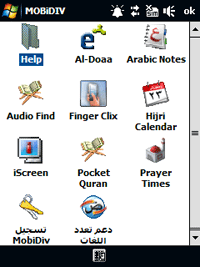
The following applications are designed to work with your HTC Touch Diamond and they offer additional value to HTC Customers.
NOTE:
These applications can only be downloaded and installed on HTC Touch Diamond device with Arabic ROM version 2.03.
To check what version is installed on your device, click Start > Settings > System tab > Device Information > Version tab, and note the ROM version, CPU, and Radio version.
If you don't have Arabic ROM version 2.03 installed, please download it here.

 Al-Doaa:
Al-Doaa:
This application contains a variety of Doaa used in the different situation of a Muslim’s life. Arabic Notes:
Not only the Arabic Notes lets you write information in Arabic language but it also allows you to save your notes using Arabic Names and edit them at any time. 
 Finger Clix:
Finger Clix:
Finger Clix is a powerful application that provides touch access to all contacts and phone functions including SMS and XMS. Hijri Calendar:
A wonderful tool that keeps you updated when referring to the Hijri Calendar.
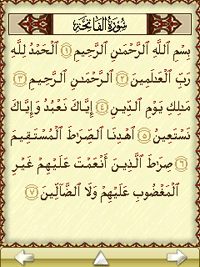
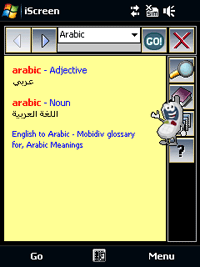 Holy Quran:
Holy Quran:
Offers the full version of the Holy Quran in your HTC Device. iScreen:
Multilanguage Translation and Dictionary. 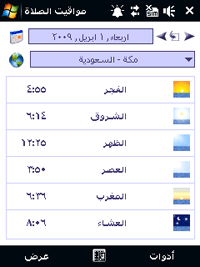
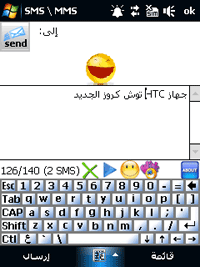 Prayer Times:
Prayer Times:
Helps you keep track of the different timings you need to perform prayers. XMS Messaging:
Send XMS Messages with Smiley Faces and Animated Winks
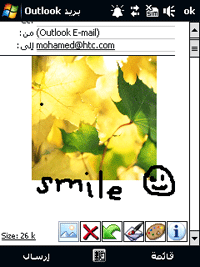 X-Mail:
X-Mail:
Use X-Mail on your smart device to send emails in your own handwriting.
Make colorful drawings and insert images in your X-Mail to express your thoughts more freely.
Before you run the application file, make sure you check and do the following: * The USB sync cable is connected to your device and PC. If your PC is running Windows Vista™, then Windows Mobile Device Center will establish the connection between your device and PC. If your PC is running Windows XP®, ActiveSync® will run automatically to establish a connection.
Links:
Microsoft ActiveSync®
Windows Mobile Device Center 6.1 for Windows Vista
Once the ZIP file is downloaded, extract the files to a folder. Each application has its own installation file. Launch the application on your PC and follow the instructions that will appear on the computer screen while your device is connected.
Once the installation process is finished, follow the onscreen instructions on your device.
لمعلومات اضافية