
Sense Toolbox module يضيف مميزات جبارة لواجهة HTC Sense المميزة
من أهمها بالنسبة
- تخصيص أزرار للجهاز مثل الضغط المطول على زر الرجوع لغلق التطبيق أو الضغط المطول لزر البوار .... الخ
- أضافة شريط الإنزلاق لإضائة الشاشة
- اضاقة النسبئة المأوية داخل أيكونة البطارية
- جعل خلفية البار العلوي والفولدرات شفافة
- عدد الأيكونات بالمجلد غير متناهي
ومميزات أخري كثير
مميزات Sense Toolbox module بالتفصيل
اقتباس:
Interface mods
Transparent statusbar and notification drawer
Center clock, AM/PM removal, traffic meter, horizontal EQS
High quality thumbnails in recent apps
Custom values for EQS toggles
Translucent notifications, EQS and hEQS
Gestures to manipulate recent apps and additional information about each app, AOSP styled recents, high quality recents thumbnails
[Sense 6] Custom color themes for every app
Statusbar mods
Icons by vomer (CleanBeam)
Customizable color themes for all new statusbar icons
Ability to hide icons
Sense mods
Transparency for many UI elements (dock, clock widget, app drawer, folders, etc)
Infinite apps in folders, 7 home screens, home popup menu, more grid options for homescreens and app drawer
Blinkfeed mods: immersive mode, hide bottom dock
Actions for vertical swipes and shaking on homescreens, horizontal swipes on dock
Messaging mods
Wake on SMS, disable SMS to MMS conversion
Replace delivery notifications with toasts
Increase MMS size
Controls mods
Volume2wake
Activate flashlight on power long press
Extended assist panel
Bind actions to hardware buttons (Back long press and swipe up from Home/Recents long press)
Bind actions to volume keys for camera and music playback controls
[M8] Smaller softkey bar
Various mods
Extreme Power Saving mode apps remap
Popup notifications [4.4] and Better heads-ups [5.0]
Advanced Power Menu
Show more information about installed apps and apps that are being installed
Improved screen locking and unlocking
Hardware buttons backlight control
Large caller photo in dialer and on lockscreen during calls
Disable unwanted notifications and confirmation dialogs
On/off screen animations (Fade, CRT/Color Fade)
Wake gestures
You can bind different actions for swipe gestures and logo long press while screen is off.
Gestures require compatible kernel to work (stock M8 kernel or ElementalX or any other with wake_gestures support)
Touch lock
Completely lock your device until predefined sequence of screen taps is performed. Requires ElementalX kernel.
Better heads-up
Highly customizable mod for fast access to current notifications.
|
أصدارات الجهاز Changelog
اقتباس:
2.2.1
[New] Open Calendar or any other app/shortcut on notification drawer header date tap
[New] Option to disable Wake gestures activation on boot
[New][Sense 7] Smaller traffic meter
[Fixed] Restrict EQS mod bug introduced in 2.2
[Fixed][4.4] Sense Home launcher mods
[Fixed][4.4] Unblock HTC widgets
[Fixed][4.4] BT headset actions on connect/disconnect
[Fixed] Action bar icons in Toolbox
2.2
[New] Hide Interruptions status bar icon
[New] Allow using HTC widgets in any launcher
[New][Sense 7] Restore Ringtone and Usage EQS tiles
[Fixed][5.0+] Missing Home assist actions
[Fixed][Sense 7] Wake gestures
[Fixed] Improved Wake gestures capability detection
[Fixed] Hiding YouTube channel watermark
[Fixed] Bypassing lockscreen using Wake gestures should be faster now
[Fixed] Force white name and phone number color in dialer when maximum caller photo is used
[Fixed] Home long press executing recents long press action and other soft keys bugs
[Fixed] Rare crashes when quickly scrolling app lists with icons
[Fixed] Crashes in Material Toolbox UI
2.1.2:
[Fixed] Additional app details
[Fixed] Remove corners on photos in Messages too
[Fixed][5.0+] Power flash and flashlight toggle on actions and gestures
[Fixed][5.1] Enhanced screen lock
[Fixed][5.1] Hide Power Saver notification
2.1.1:
[Fixed] Use vibration duration value from Long press haptic feedback mod in other Toolbox mods
[Fixed] Vibration on connect
[Fixed][5.1] Contacts photo frame
[Fixed][5.1] Enhanced screen lock
[Fixed][5.1] Center clock on lockscreen and clock removal
[Fixed][5.1] Selective alarm icon visibility
[Fixed][5.1] Remove AM/PM
[Fixed][5.1] Notification drawer header system monitoring
[Fixed][5.1] Long press Back to kill foreground app
[Fixed][Desire 816] Caller photo height
2.1:
[New] Material UI design compatible with any 5.0+ ROM, activates automatically if HTC resource framework is missing
[New] Vibrate on outgoing call connect even if proximity sensor is covered
[New] Vibrate on call disconnect
[New] Vibration duration on call connect and disconnect
[New] Disable Back to mute incoming call ringer
[New] Toggle text magnifier (option was removed from Settings in 5.0)
[New][4.4.3+] Force "Last name first" order in contacts, call history and dialer
[New][Sense 7] Hide Beats/BoomSound notification
[Fixed][Sense 7] Darken wallpaper above rectangular caller photo
[Fixed][Sense 7] 2-line caller name on lockscreen with rectangular caller photo
[Fixed][Sense 7] Mods on Android 5.0.1 and 5.1
[Fixed] Soft keys long press actions
[Fixed] E8 and M9+ detection
[Fixed] Minor bugs
2.0:
[New] App icon, logo and name. Support for both Sense 6 and 7
[New] Match HTC Sense Input trace color with the current theme
[New] Change HTC Sense Input trace opacity
[Changed] Vibrate mode, silent mode and USB status bar icons
[Changed] Always active mods section was removed, mods were moved to another sections
[Removed][Sense 7] HTC Music Channel mod
[Removed][Sense 7] All Messaging mods
[Fixed][Sense 7] Alarm and screenshot icons replacement
[Fixed][Sense 7] Hide Beats/Boomsound icons
[Fixed][Sense 7] Caller photo mod
[Fixed][Sense 7] Revealed settings mod
[Fixed][Sense 7] Additional app details mod
[Fixed][Sense 7] EPS apps remap mod
[Fixed][Sense 7] No HTC Sense Input autocorrect mod
[Fixed][Sense 7] Disable Flip to mute mod
Many UI improvements
Older changelogs:
CLICK TO SHOW CONTENT
|
ماذا تحتاج لتحميل Sense Toolbox module
- يجب أن يكون جهازك يحوي ريكفري معدل
- صلاحيات رووت
- تحميل Xposed Installer و Xposed Framework
خطوات التحميل للM9+
أولا : تحميل Xposed Framework
ملحوظة مهمة جدا: اذا كان جهازك على S-Off فيجب أن تجعله S-On في الوقت الحالي
حيث أن الإصدار الحالي يوجد به مشكلة على وضع S-off واذا قمت بتحميله على هذا الوضع ستجد الجهاز يقوم بإعادة تشغيل متكررة
كيف تعيد الجهاز لوضع S-On
راجع هذا البوست رقم #1
النقطه الخامسة
http://www.ce4arab.com/vb7/showpost....98&postcount=1
والأن نتابع خطوات تحميل Xposed Framework ولكن تأكد أن جهازك شحنه 100%
1- قم بتحميل xposed-v66-sdk21-arm64.zip
2- حمل XposedInstaller_3.0_alpha4.apk
3- حمل ملف xposed-uninstaller-20150831-arm64.zip ستحتاجه لإلغاء ملفات Xposed Framework في حالة واجهتك مشكلة لا قدر الله
كما يمكنك تحميل أخر أصدار دائما من هذا موقع الفريق بمنتدى المطورين هنا
4- انقل ملف xposed-v66-sdk21-arm64.zip وملف xposed-uninstaller-20150831-arm64.zip الى ذاكرة جهازك ( انصحكم من باب الإحتياط أن تجعل ملف للروم الخاصه بجهاز على الذلكره تحسبا للمشاكل )
الأن اذهب الى الريكفري المعدل وقم بتحميل الملف xposed-v66-sdk21-arm64.zip (Falsh the file )
ومن ثم اعادة التشغيل
اذا قام الجهاز بإعادة التشغيل والدخول على شاشة "android is upgrating optimizing app "
قد يقوم الجهاز في الغالب بإعادة التشغيل أكثر من مره فلا تقلق حتى ينتهي من تحديث كافة البرامج
حتى ينتهي من تحديث كافة البرامج
سيستغرق التحديث قرابة 30 دقيقة (لذلك طلبة الجهاز يكون 100% شحن  )
)

في حالة وجود مشكلة استخدم ملف Uninstall أو حمل الروم مره أخرى بدون مسح للبيانات
5- قم بتحميل برنامج XposedInstaller_3.0_alpha4
واعادة التشغيل ان تطلب
والأن جهاز يحوي XposedInstaller
وإذ ا أردت تحميل أدوات جديدة أو تحديث الإصدارات الحالية تستطيع من قائمة Download
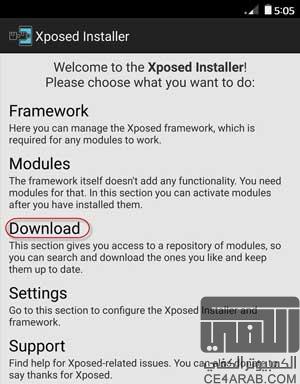
ثانيا : تحميلSense Toolbox
لأصحاب Sense 7&8
1- حمل Sense Toolbox 2.2.1 module APK.
يمكن متابعة أخر اصدار من http://sensetoolbox.com/6/download
2- حمل البرنامج واستمتع بالأدوات الجديدة
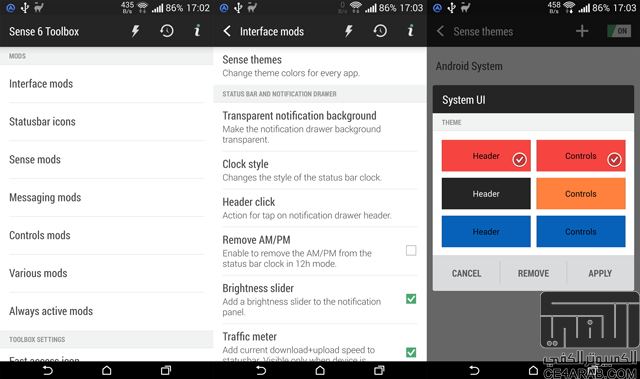
3- لتفعيل إختياراتك تحتاج الى فتح XposedInstaller تأكد أولا من تفعيل Sense toolbox عن طريق الذهاب الى قائمة Modules واختيار Sense toolbox كما في الصورة
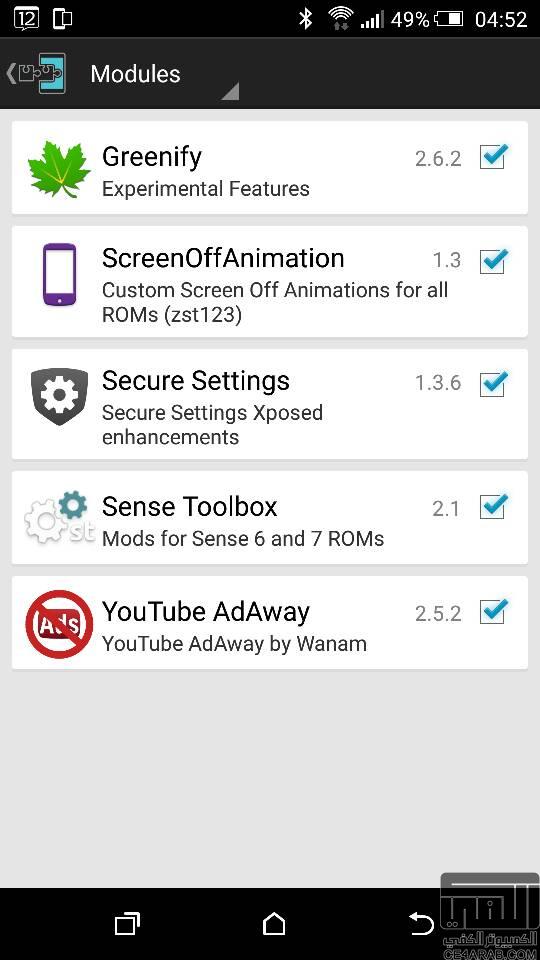
الأن لتفعيل تعديلاتك اذهب الى Framework اختر Install/update ان وجد متاح ومن ثم Reboot أو Softreboot
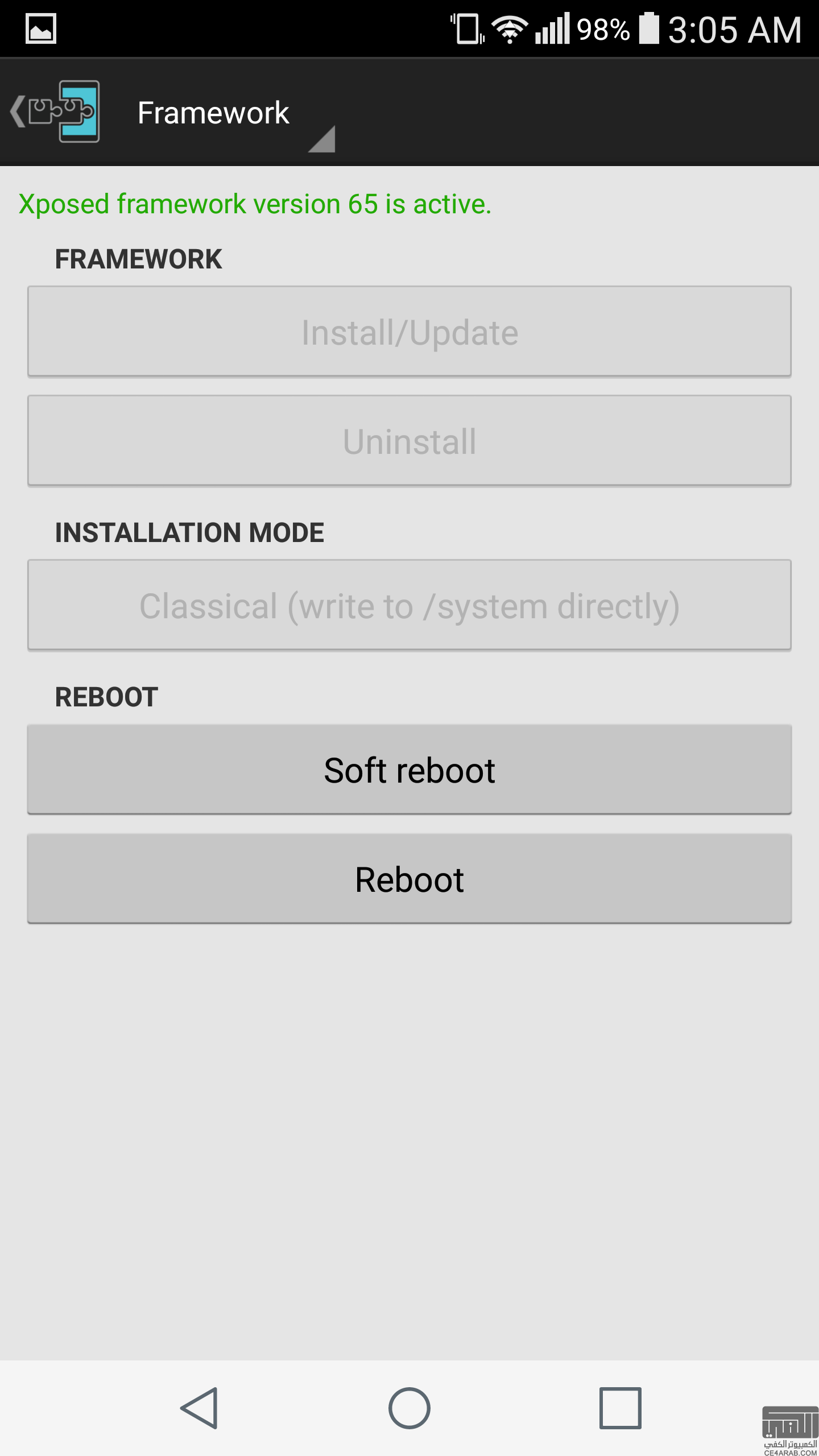
بالتوفيق للجميع