Here is the tutorial which help you to Jialbreak your
iPhone 3GS 3.1, but this is for
Mac Users only not for the Windows Users. NOTE: PwnageTool will work for the
iPhone 3GS if you have a jailbroken firmware 3.0 or 3.0.1. So read all the steps Carefully Before doing this. Note:- This one is only For
MAC users not for Windows USers. If you are a windows user than raed This Unlock
iPhone 3GS Firmware 3.1 on Windows
UPDATE:- Jailbreak Unlock iPhone 3.1.3 with PwnageTool 3.1.5
Here is the Tutorial:-
1. Download PwnageTool 3.1.3 here.
2. Download the the 3.1 iPhone firmware. 3.1.0 (3GS) here
3. Now Start the PwnageTool 3.1.3 and Select your Device.
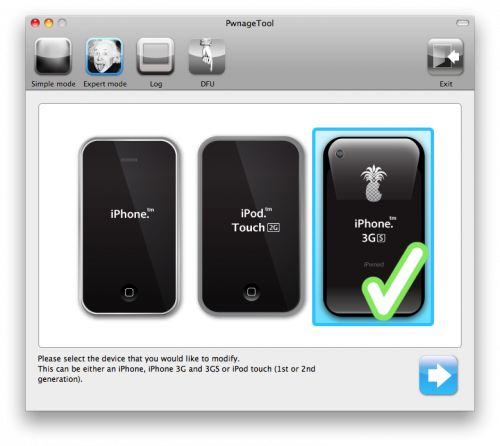
4. Click the blue arrow button to continue. You will be brought to the “Browse for IPSW” page. It will now automatically detect the correct firmware for your device as shown in the screenshot below.
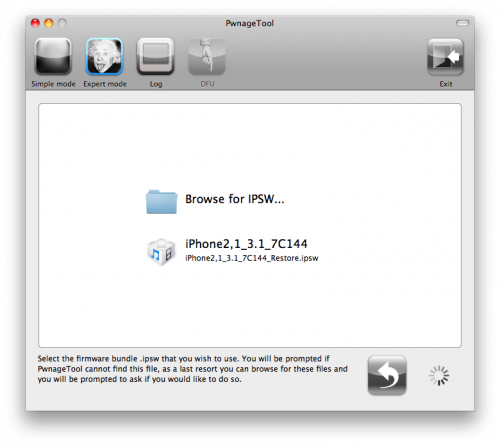
Click to select the found IPSW file and continue.
5. Now new Windows Will come with 7 choices. Click to select General then click the blue arrow button.
6. Check Activate the phone if you are not with an official carrier then click the blue arrow button.
NOTE*: Deselect Activate if you have an iPhone legitimately activated on an official carrier.
NOTE*: You may need to increase the size of the root partition slightly. My first attempt failed at creating the IPSW until I increased the size to about 695 MB.
7. Now the Bootneuter settings are greyed out for the 3G iPhone. Click the blue arrow button.
8. Now the The Cydia settings page will come, click Download packages tab. Then click the Refresh button to display all the available packages. Double clicking the package you want will download it and make it available in the Select Packages tab
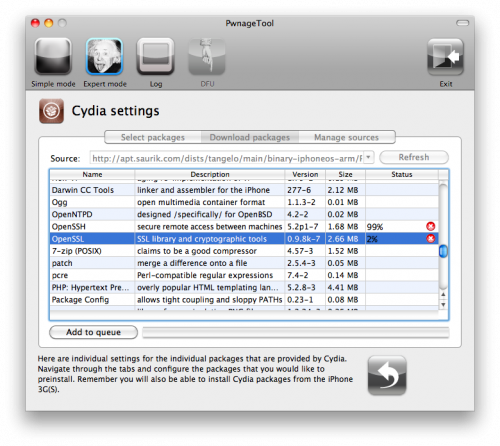
9. Check the ones you want then continue.
10. Now the windows of Custom Packages Settings menu displays listed package settings for your custom IPSW. Leave these settings as it is. Click to continue.
11. The Custom Logos Settings menu allows you to add your own images as boot logos. Click the Browse button to select your Boot logo and Recovery logo
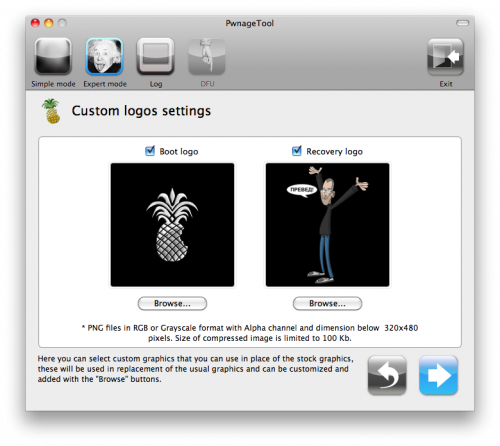
12. Now you are ready to begin the pwnage process! Click the Build button to select it then click the Blue arrow button to begin
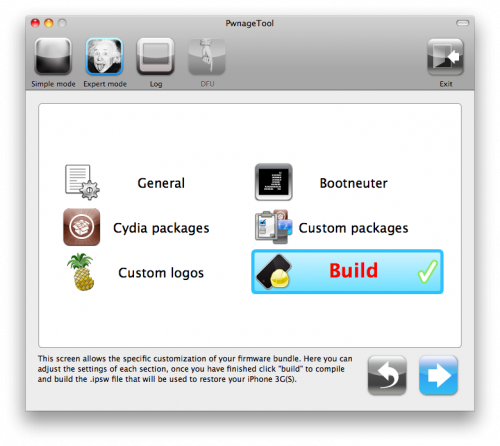
13. After Continue it will asked to save your custom .ipsw file. Save it to your Pwnage folder you created on your Desktop.
14. Now Your IPSW is now being built. Please allow up to 10 minutes. Now You will be asked to enter your administrator password. Do this then click the OK button.
15. You will be prompted to close the PwnageTool application then put your iPhone into recovery mode. Click the OK button
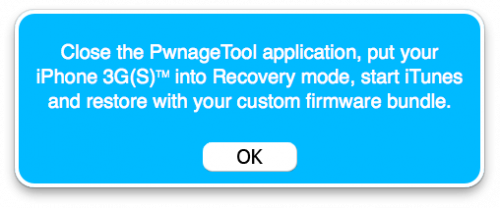
16. Make sure your iPhone is connected to the computer then follow these instructions:-
Now Open the iTunes and hold the Alt/Option key and click Restore. Now Select the custom IPSW that was created (iPhone2,1_3.1_7C144_Custom_Restore.ipsw ) and saved it Pwnage folder ( Step 13) and click the Open button.
After this iTunes will now restore the firmware on your iPhone. This can also take up to 10 minutes. Once done you will be rebooted into jailbroken iPhone OS 3.1! So now Jailbreak is Complete now you Unlock your iPhone 3GS with ultrasn0w Here is the guide to Unlock it